

We offer high quality Virtual Private Servers with the best price-to-performance featuring NVMe SSDs.
Starting at €4.99 including
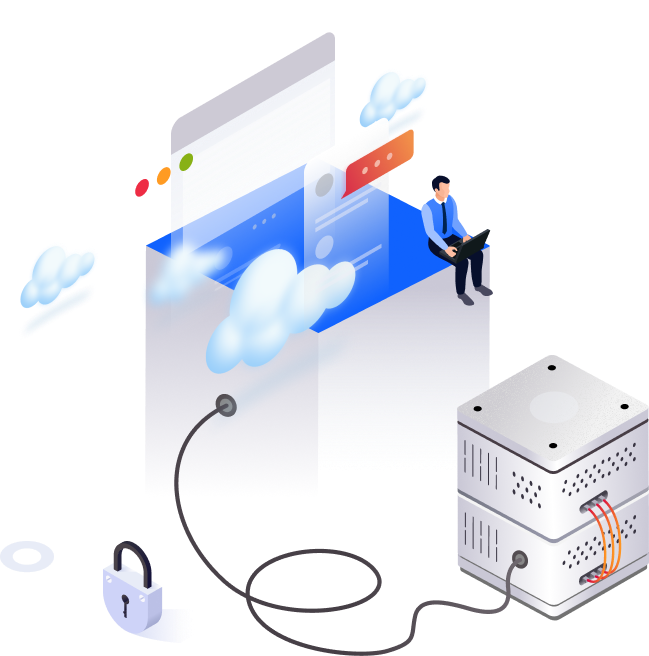





With over two decades of experience in high-quality, secure vps server 7DC Company.




















Find answers to common questions about our VPS servers and SolusVM management. If you need further assistance, feel free to contact our support team.
Stay updated with the latest news, special offers, and expert insights by subscribing to our newsletter. Join our community and be the first to know about everything happening at 7DC!

Explore 7dc.net for top-tier server and hosting solutions. Reliable, secure, and high-performance services tailored to your needs. Contact us for more details
© 2023 7DC.NET. All rights reserved
We Accept Payment Gateway



